Firmware Programming and Encryption with GProgrammer
To enter the encryption page on GProgrammer, click Encrypt & Sign ![]() on the toolbar on the left, as shown in Figure 8.
on the toolbar on the left, as shown in Figure 8.
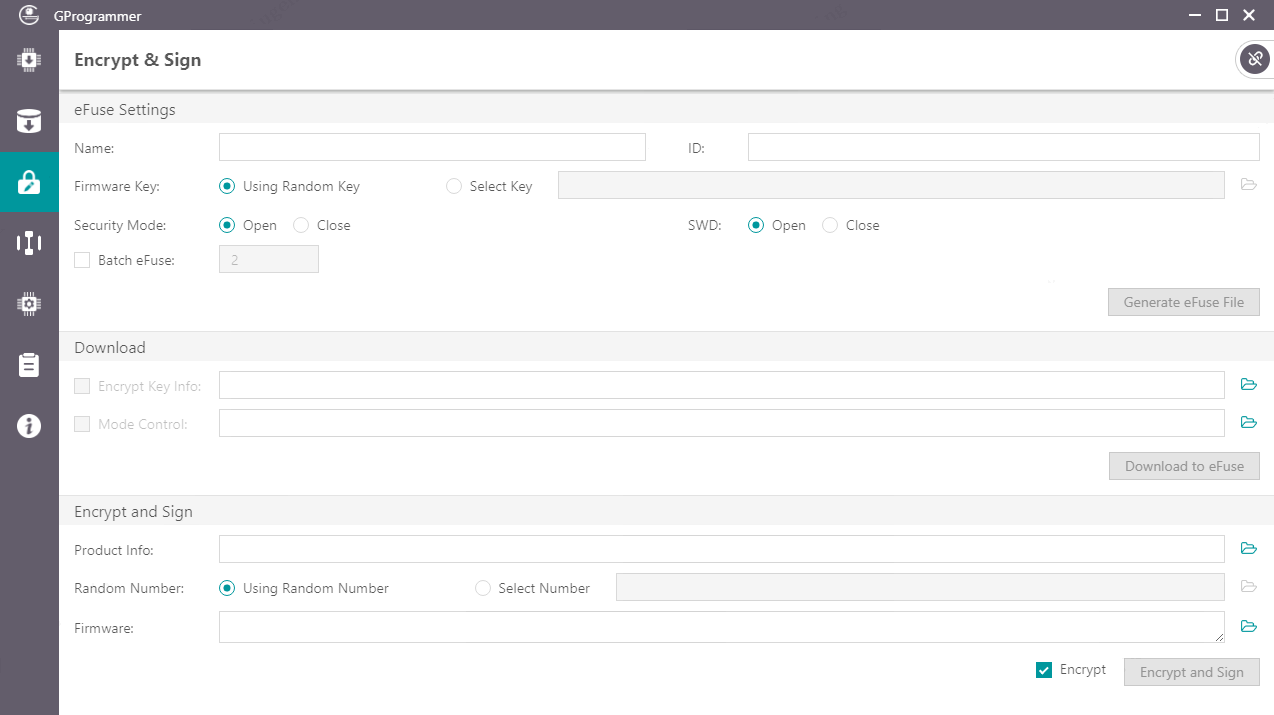
For more information about eFuse configuration and download operations as well as firmware encryption and signing with GProgrammer, refer to GProgrammer User Manual.

