GProgrammer GUI
After you choose an SoC, the main operational interface opens, as shown in the figure below.
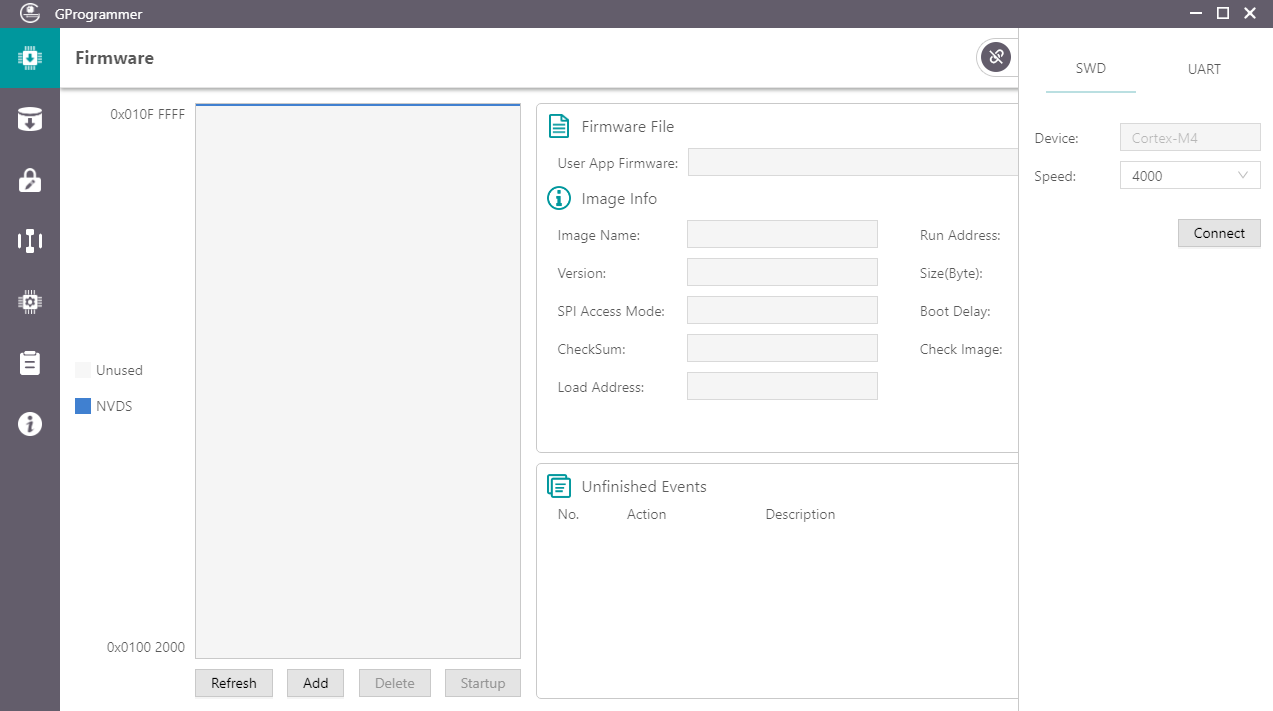
The GUI comprises a functional navigation bar on the left (see Table 5) and a function operational zone on the right.
| Icon | Function Name | Description |
|---|---|---|
|
|
Firmware |
Displays firmware-related operations. |
|
|
Flash |
Displays operations related to flash memory. |
|
|
Encrypt & Sign |
Displays operations related to firmware encryption and signing. |
|
|
eFuse Layout |
Displays eFuse layout. |
|
|
Chip Configuration |
Displays operations related to chip configurations. |
|
|
Device Log |
Displays device logs. |
|
|
Help |
Displays help information. |

