External Flash
Flash Configuration
Select External Flash in the Flash Configuration list to program external flash memories. Click Config to configure the SPI Type and pins based on actual demands.
Click Apply to complete the configuration.

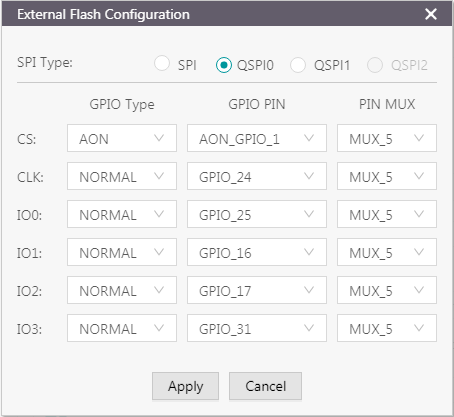
- Configure Flash Size
After users apply the pin configurations, GProgrammer reads and displays the external Flash ID based on which the Flash Size is automatically set.
Before clicking Apply, make sure external flash memories are correctly connected to the target board in accordance with pin configurations. Incorrect connections lead to failures in communications between external flash and the board.
Users need to manually set the Flash Size when GProgrammer fails to get the flash size based on the accessed flash ID.

External Flash Programming
GProgrammer allows users to program flash memories (erase flash, download data to flash, and dump data to a local file) within a valid address range.
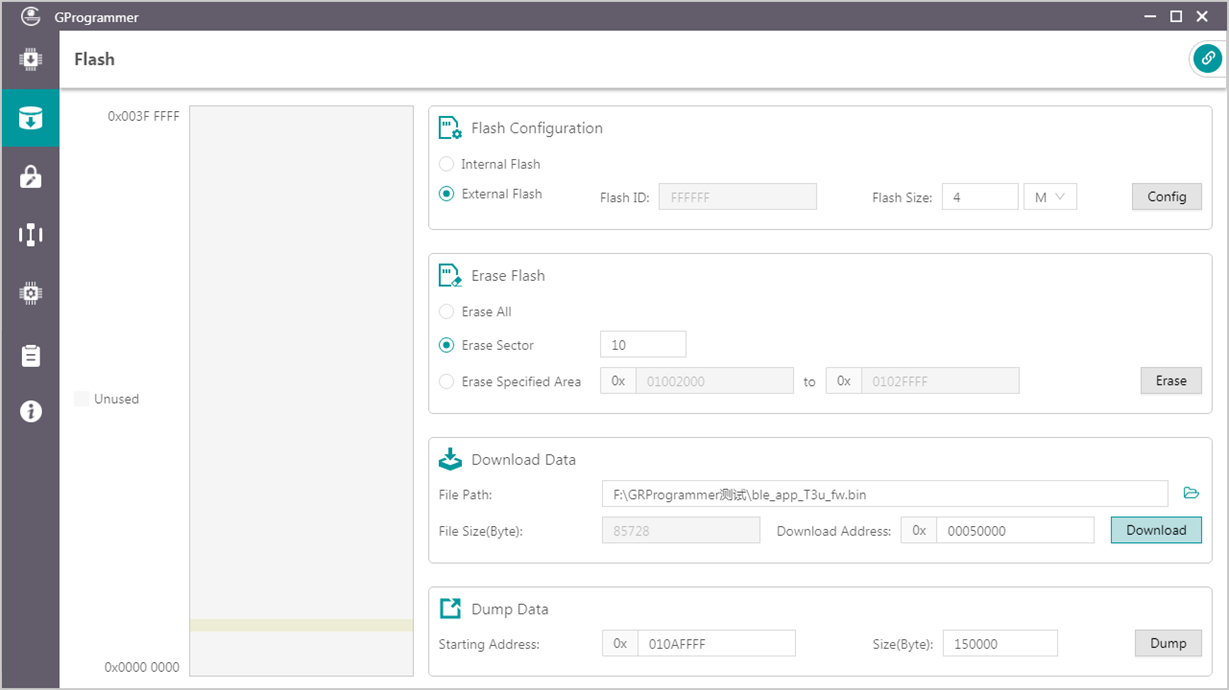
No operation on external flash is allowed before completing pin configurations.

