Internal Flash
Flash Configuration
Select Internal Flash in the Flash Configuration list to program internal flash memories.
The flash layout on the left side of the Flash interface automatically synchronizes with updated firmware layout information to obtain the firmware, NVDS, and Boot info space.

Erase Flash
GProgrammer provides three flash erasing mechanisms: Erase All, Erase Sector, and Erase Specified Area.
- Erase All
The mechanism helps erase all flash space.
The Boot info and NVDS space is cleared with all firmware deleted.
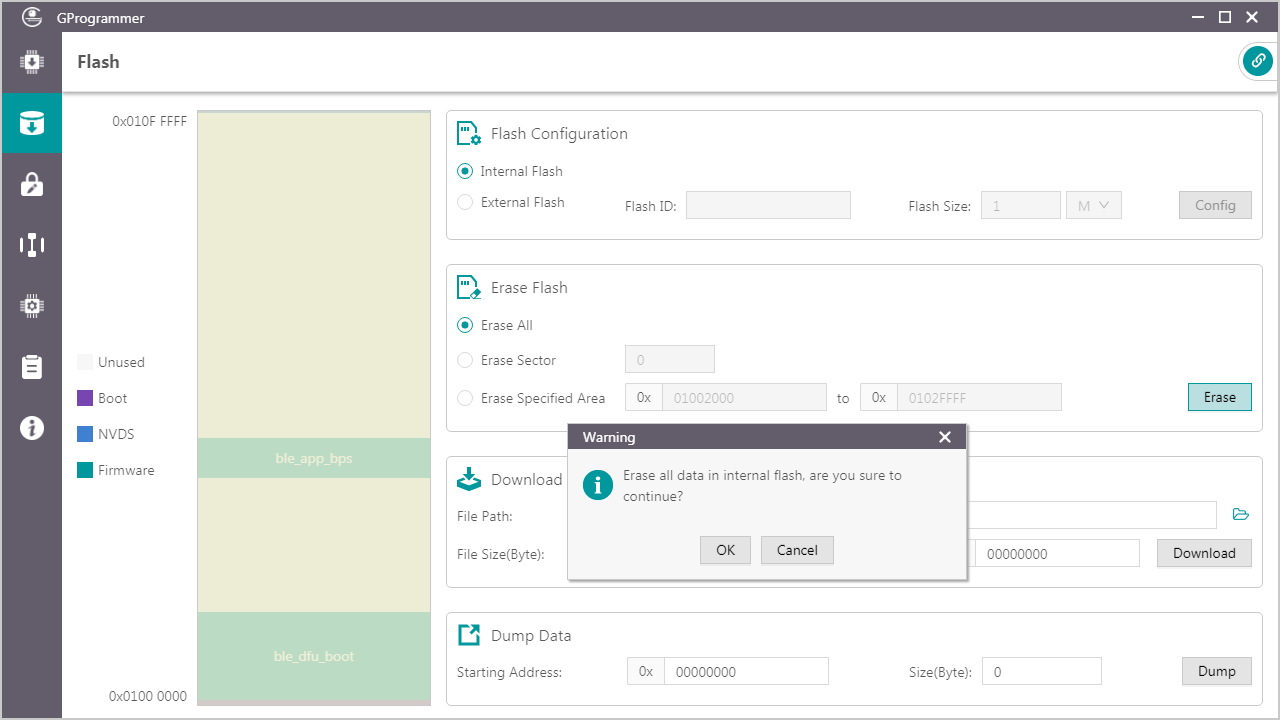
Figure 16 Erase All on GProgrammer - Erase Sector
The mechanism helps erase a specified flash sector (size: 4 KB).
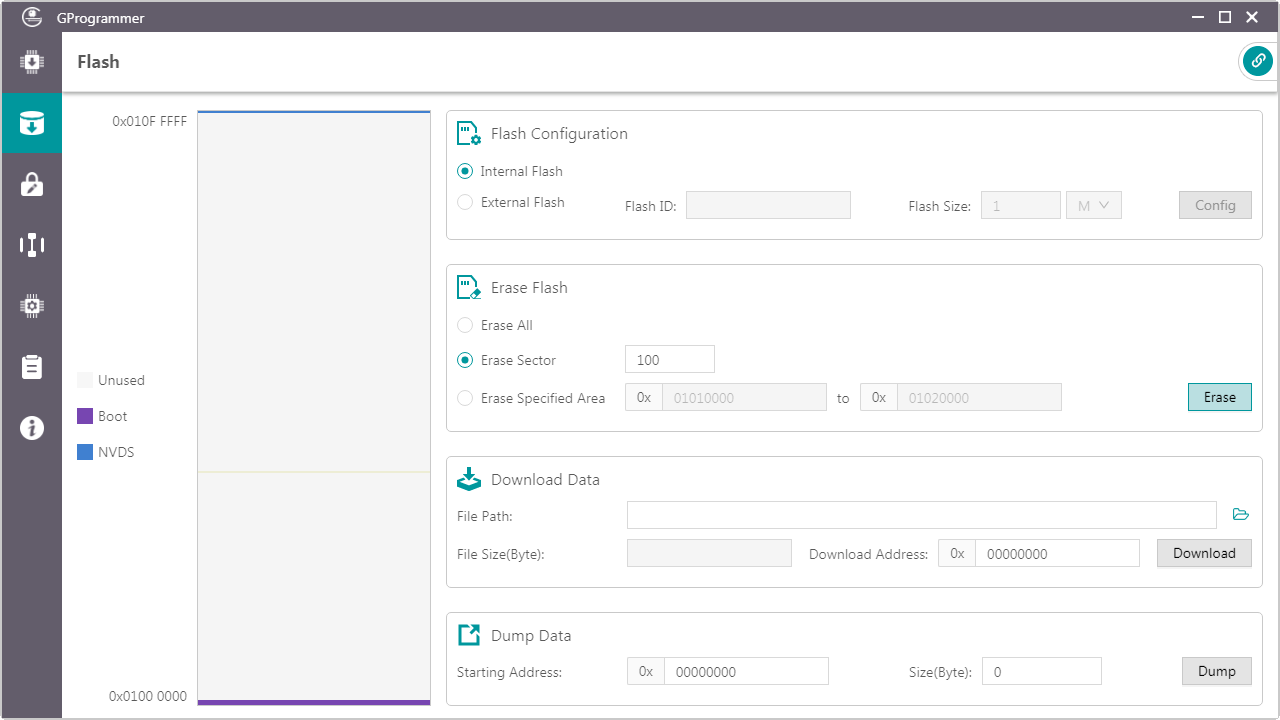
Figure 17 Erase Sector on GProgrammer - Erase Specified Area
The mechanism helps erase an area within a specified address range, by sector.
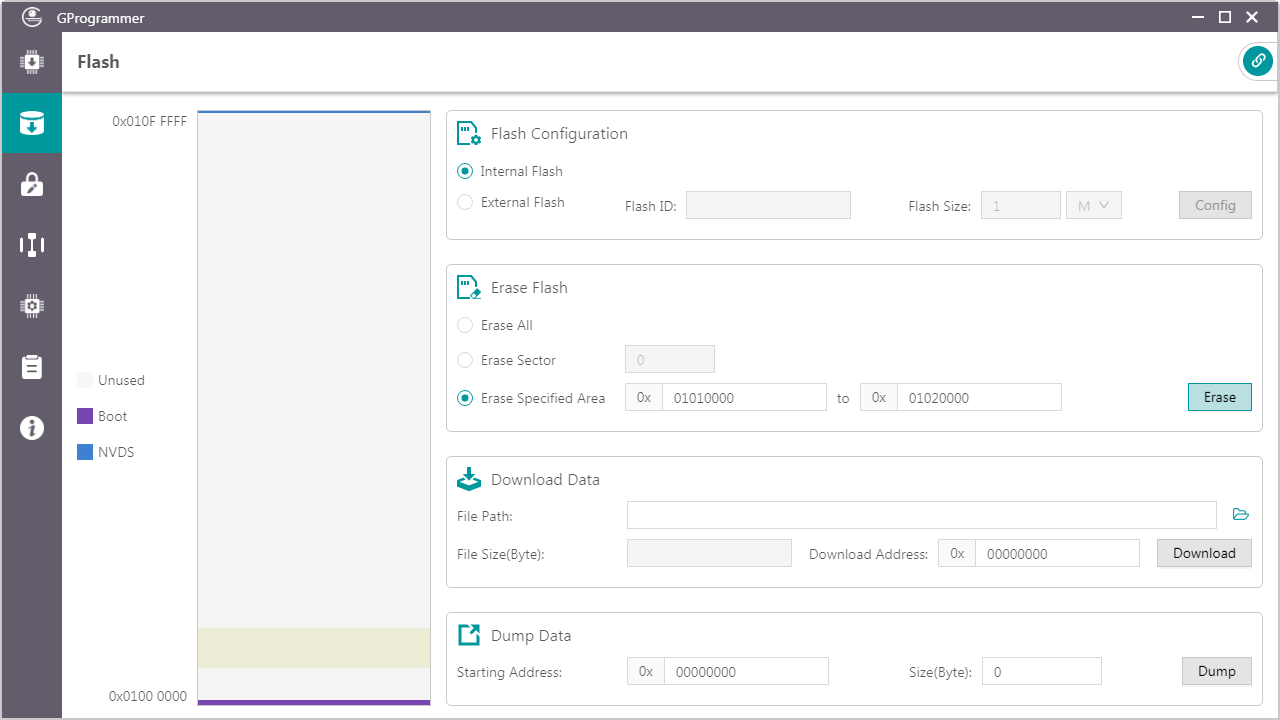
Figure 18 Erase Specified Area on GProgrammer
Download Data
When downloading data to flash memories on GProgrammer, users only need to view and add the BIN files of the data, as well as set a starting address for downloading in Download Address.
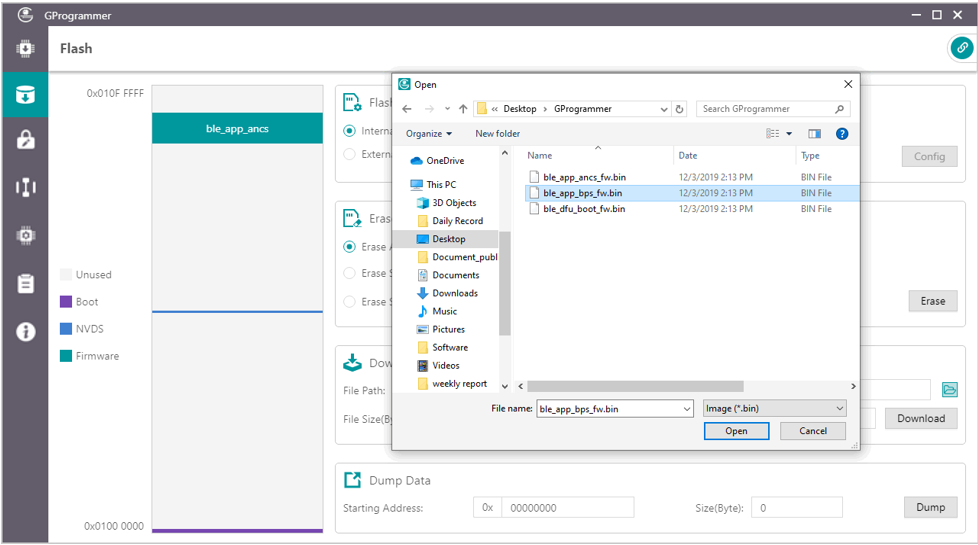
A flash overflow error occurs when the downloaded file size is excessively large or the starting address is out of range.

Users are allowed to forcibly download data to the Boot info space in SWD connection mode only. In UART mode, force download to the Boot info space is prohibited.
Dump Data
Users can dump any data in flash memories to a local file by specifying a starting dump address and the data size.


