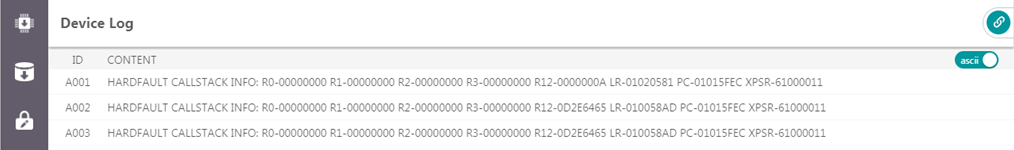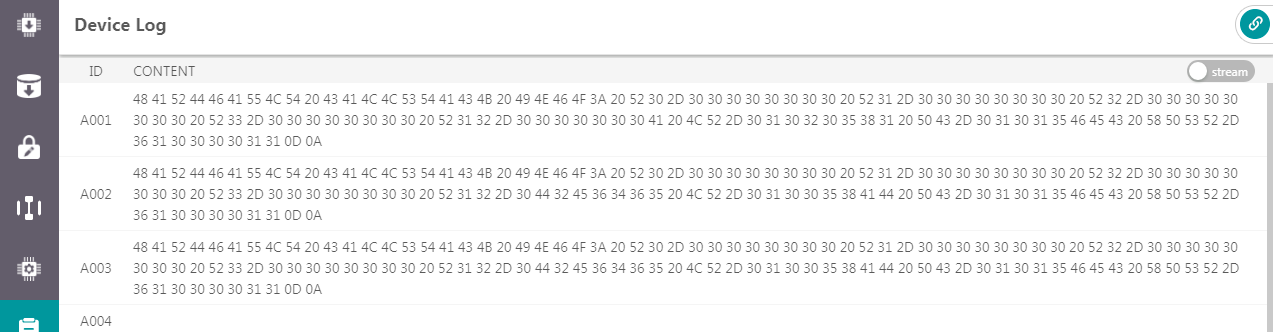Device Log
Click ![]() on the left side of the main interface of GProgrammer to open the Device Log interface.
on the left side of the main interface of GProgrammer to open the Device Log interface.
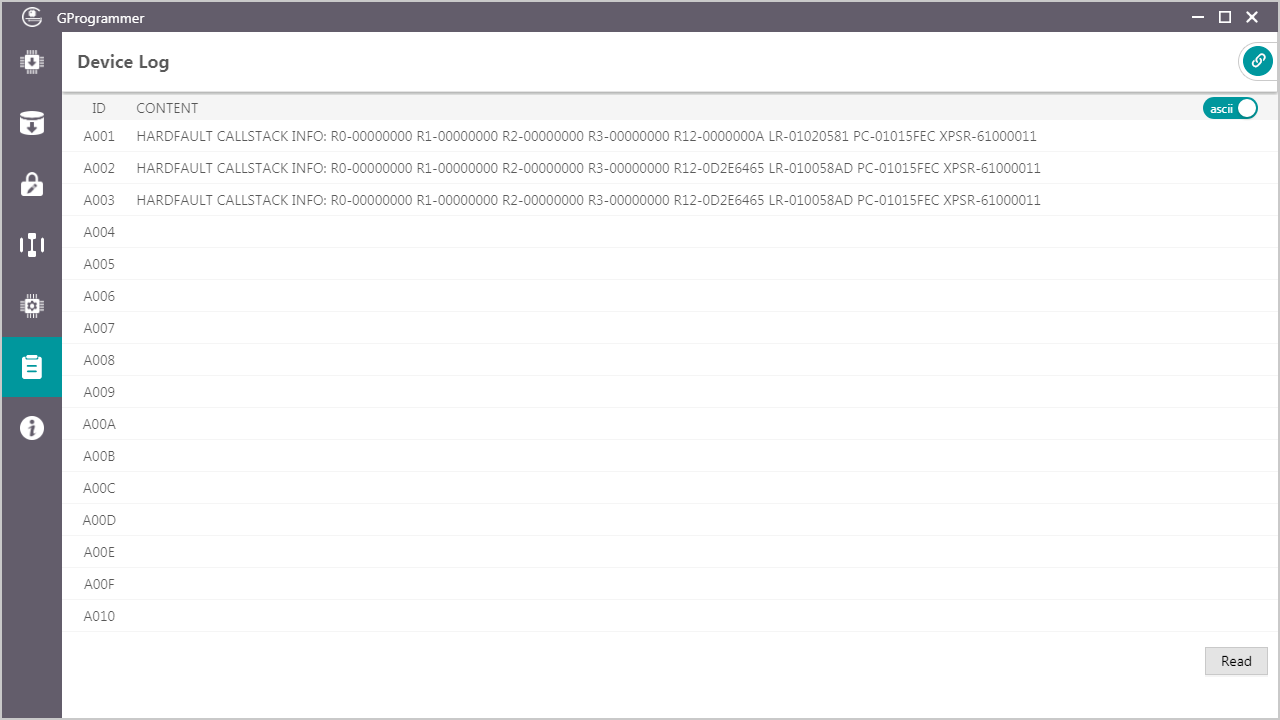
Users can view device logs, mainly error information during SoC running, on GProgrammer. Click Read to retrieve the device logs.
Note:
Prior to viewing device logs, make sure you have performed the following:
- Write device error code into the NVDS by using the application firmware (NVDS ID: A001–A010).
- Initialize the NVDS area correctly on GProgrammer, and the initialization result is identical with the value defined in the application firmware.
In the interface, click ![]() or
or ![]() in the upper-right corner to switch the mode in displaying device logs between ASCII and stream.
in the upper-right corner to switch the mode in displaying device logs between ASCII and stream.
 : The device logs are displayed by ASCII character as shown in Figure 47.
: The device logs are displayed by ASCII character as shown in Figure 47. : The device logs are displayed by byte stream as shown in Figure 48.
: The device logs are displayed by byte stream as shown in Figure 48.