eFuse Layout
Click ![]() on the left side of the main interface of GProgrammer to open the eFuse Layout interface.
on the left side of the main interface of GProgrammer to open the eFuse Layout interface.
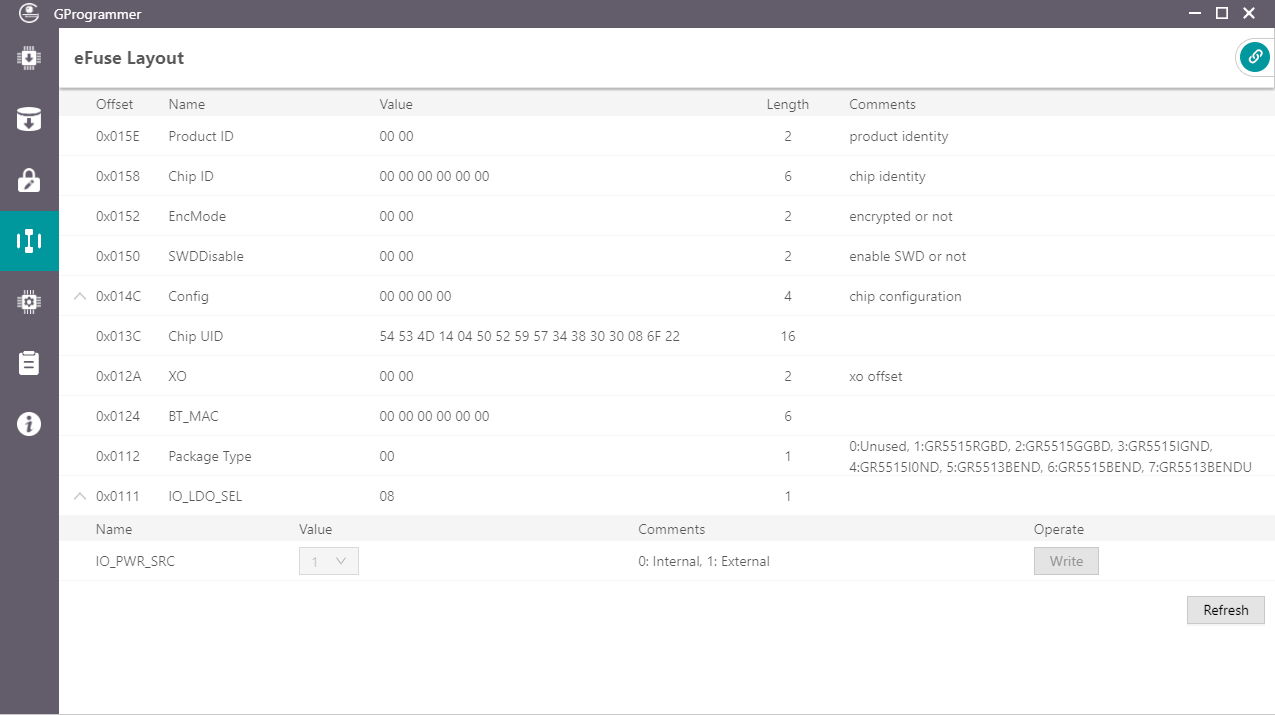
GProgrammer presents users with eFuse layout information: Offset, Value, Length, and Comments of fields including but not limited to Product ID, Chip ID, EncMode, SWDDisable, Config, and IO_LDO_SEL. Among them, the Config and IO_LDO_SEL fields contain multiple bit fields.
Click Refresh to obtain the values of all fields or bit fields.
Click ![]() before Offset of Config or IO_LDO_SEL to expand the detailed bits, as shown in the figure below. Click
before Offset of Config or IO_LDO_SEL to expand the detailed bits, as shown in the figure below. Click ![]() or double-click Config or IO_LDO_SEL to collapse the detailed bits.
or double-click Config or IO_LDO_SEL to collapse the detailed bits.
You can change the IO_PWR_SRC value in the IO_LDO_SEL field to set the power source of peripherals.
You can only change the IO_PWR_SRC value from "0" to "1". The contrary direction is not allowed.
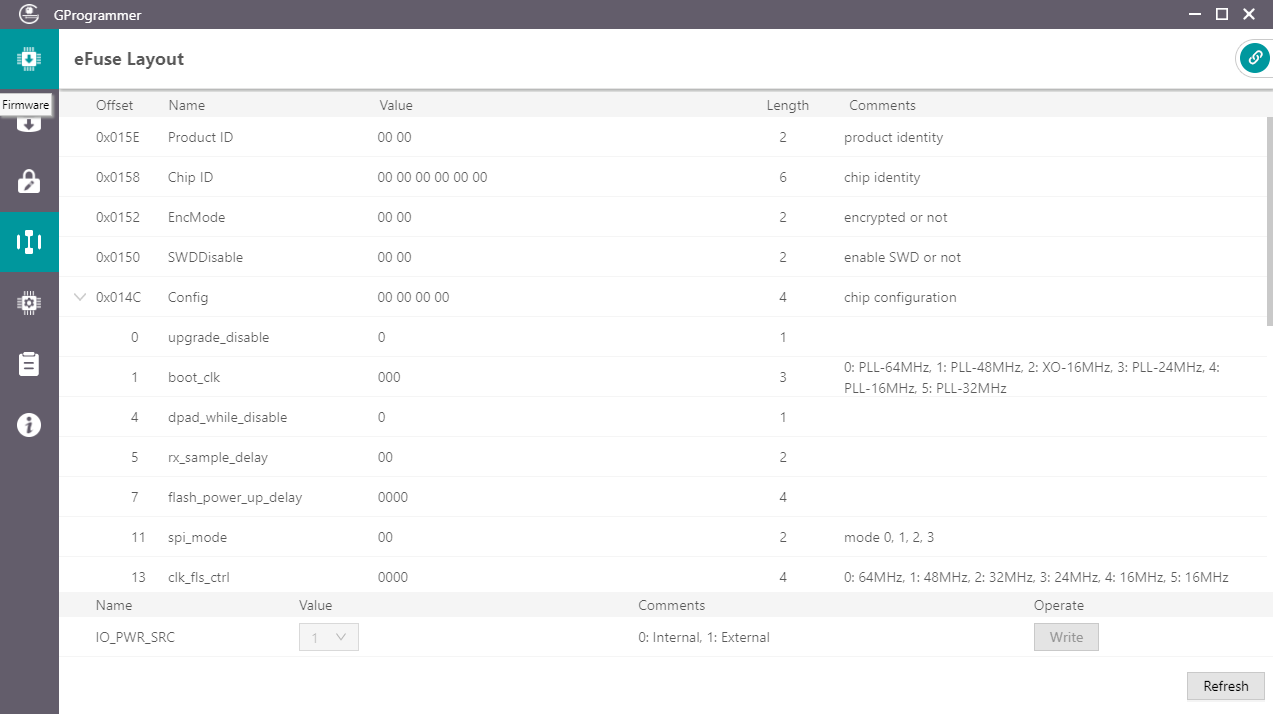
The fields and bit fields listed in the interface are stored in the efuse_config.json file in the config folder. Information stored in eFuse is more than just the listed fields and bit fields.

