Starting Debugging
After completing debugger configuration, click ![]() (Start/Stop Debug Session) on the Keil toolbar, to start debugging.
(Start/Stop Debug Session) on the Keil toolbar, to start debugging.
Note:
Make sure that both options under Connect & Reset Options are set to Normal, as shown in Figure 29. This is to ensure when you click Reset on the Keil toolbar after enabling Start Debug Session, the program can run normally.
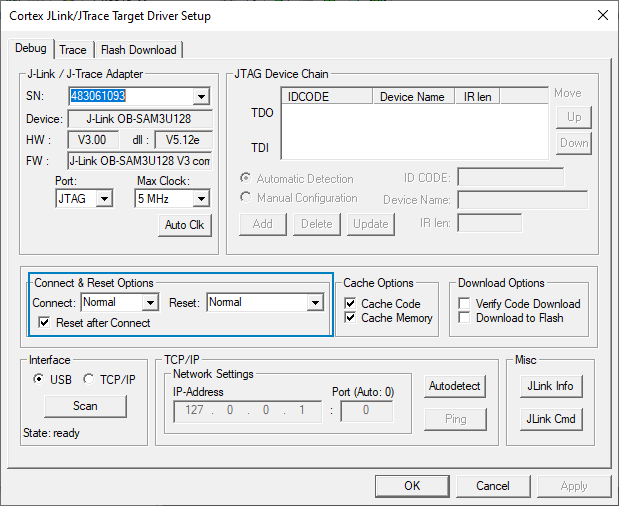
For debugging in XIP Mode, no other matters need attention. However, there are some additional notes for debugging in Mirror Mode. See “Debugging in Mirror Mode”.

