Encrypt & Sign
When Security Mode is enabled, only firmware that has been encrypted and signed can be downloaded to flash memories. GProgrammer allows users to encrypt and sign, or to sign multiple firmware files (HEX/BIN) by using one set of product information (Product Info) and one random number (Random Number).
The Random Number can be manually set by users or generated by GProgrammer.
When adding more than one firmware file, separate each file path with a semicolon (;), as shown in Figure 31.
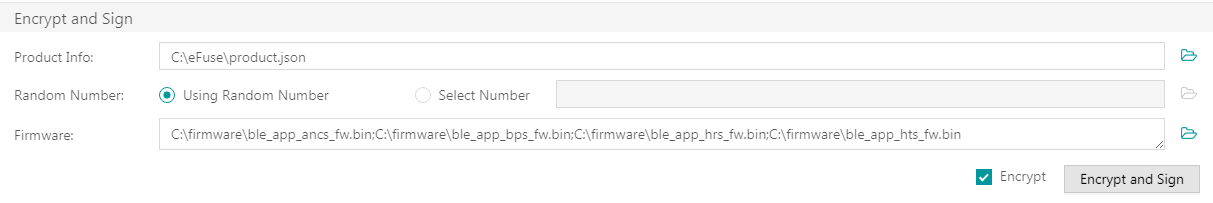
To encrypt and sign the firmware, check the Encrypt box, and the button changes from Sign to Encrypt and Sign; to sign the firmware only, clear the Encrypt box, and the button changes back to Sign. Choose the directory to save the (encrypted and) signed firmware, and click Encrypt and Sign/Sign.
Files after being encrypted and signed are generated in BIN formats with details listed below:
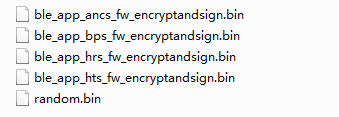
Files after being signed are listed below:
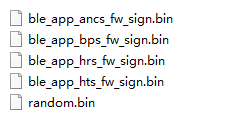
The random number generated by GProgrammer is for encryption algorithms. After users perform encryption and signing of firmware files, the random.bin file is stored in the same directory as encrypted and signed firmware files. Users can view and add the random.bin file to GProgrammer next time they use the random number for firmware encryption and signing.

