Encrypt & Sign
Click ![]() on the left side of the main interface of GProgrammer to open the Encrypt & Sign interface.
on the left side of the main interface of GProgrammer to open the Encrypt & Sign interface.
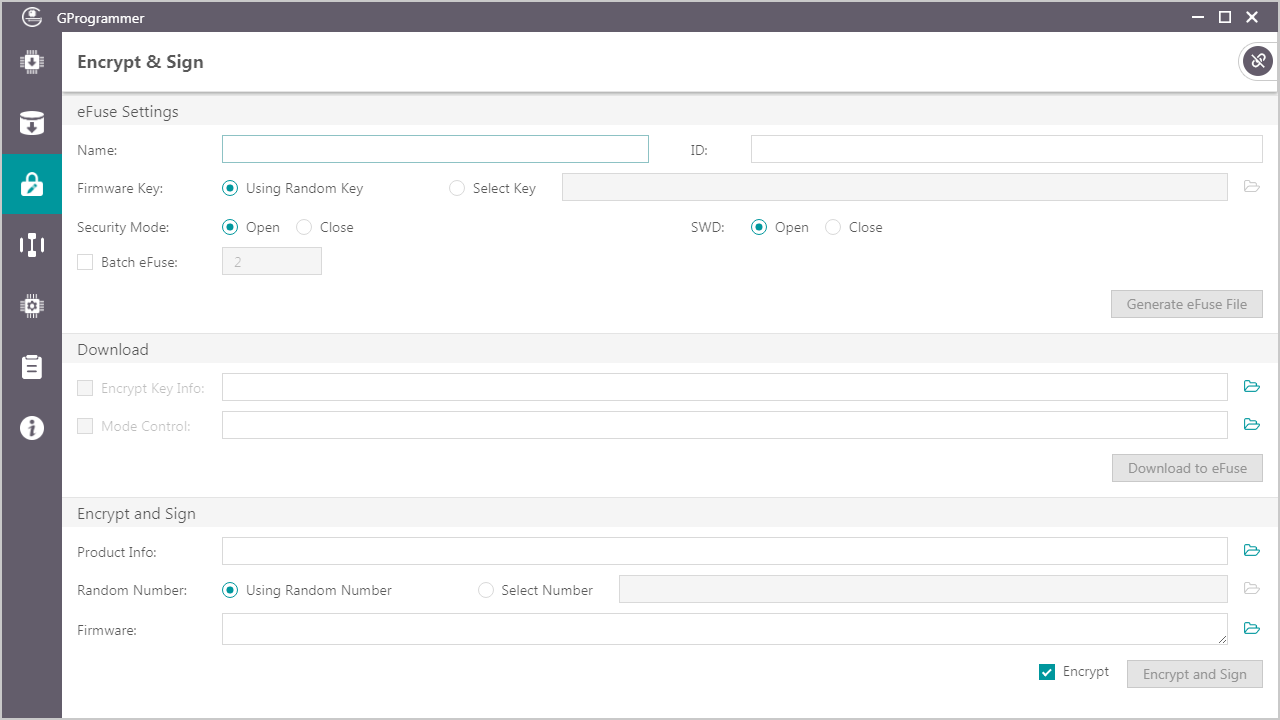
The selected SoCs support Security Mode and Non-security Mode. The mode is determined by the security mode of the product written in eFuse. When Security Mode is enabled, only firmware that has been encrypted and signed can be downloaded to flash memories.

