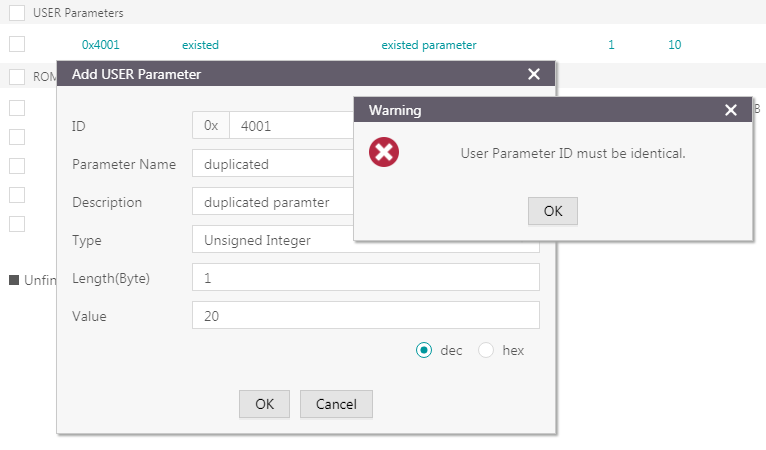Add a User Parameter
Follow the steps below to add a user parameter to NVDS.
- Click
 to open the Add USER Parameter window.
to open the Add USER Parameter window. - Specify the ID, Parameter Name, Description, Type, Length(Byte), Value, and data presentation format (dec or hex).
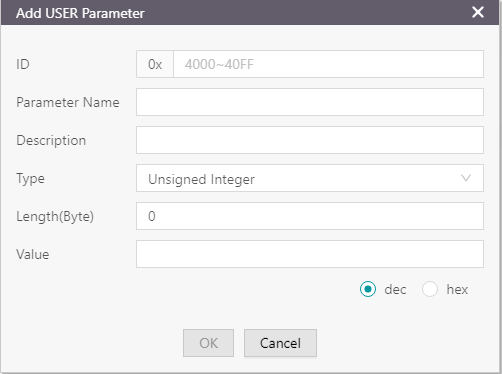
Figure 41 Adding a user parameter to NVDS - Click OK to complete the adding.
Note:
- You cannot input a parameter ID that is identical with those listed in the Parameters pane. Otherwise, a warning dialog box pops up, as shown in Figure 42.
- If the added ID is different from those existing in the NVDS, the added parameter is directly written to NVDS.
- If the ID of a to-be-added parameter already exists in NVDS and the two parameters with the same ID are of the same length, the to-be-added parameter is written to NVDS.
- If the ID of a to-be-added parameter already exists in NVDS but the two parameters with the same ID are of different lengths, the to-be-added parameter is not written to NVDS. Users need to modify the parameter length before writing it to NVDS.