Chip Configuration
Click ![]() on the left side of the main interface of GProgrammer to open the Chip Configuration interface.
on the left side of the main interface of GProgrammer to open the Chip Configuration interface.
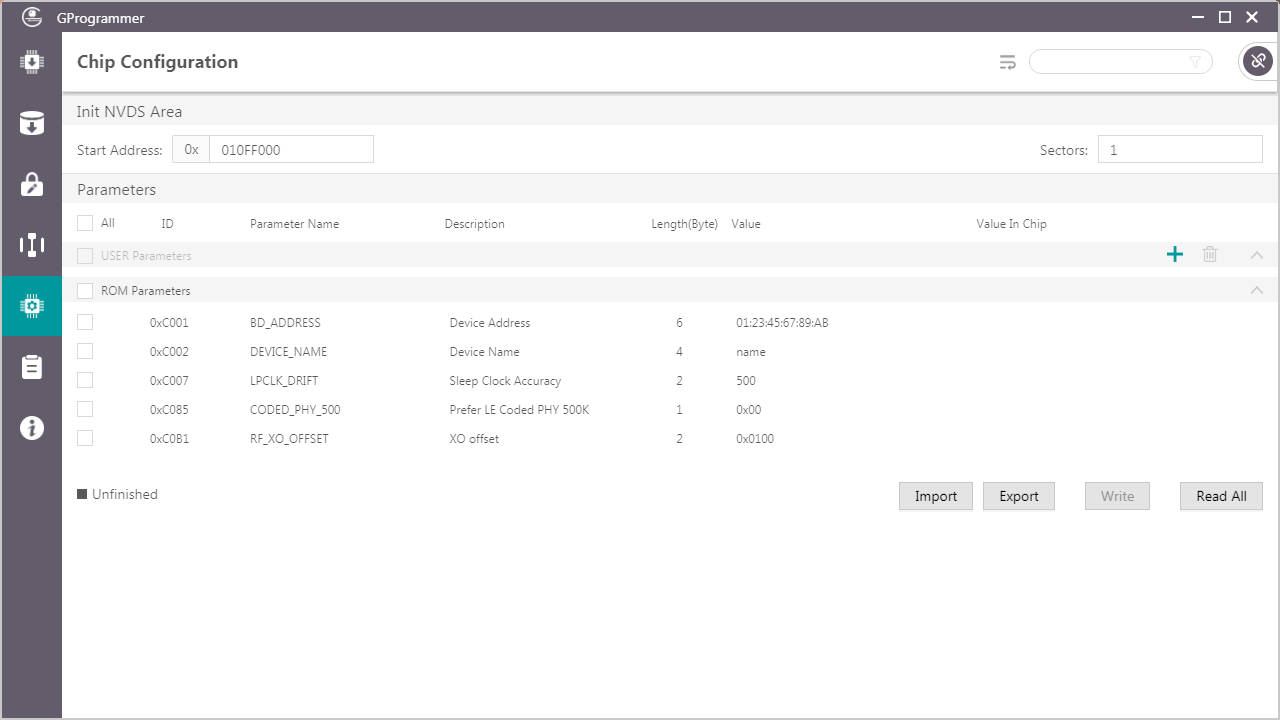
GProgrammer allows users to set the parameters (including USER Parameters and ROM Parameters) stored in the NVDS area.
- USER Parameters: user-defined parameters that can be added, deleted, and modified
- ROM Parameters: ROM parameters stored on GR551x SoCs, which can be modified only by users. Neither parameter addition nor deletion is allowed.
Note:
- The default ROM parameters listed in the interface are stored in the nvds_config.json file in the config folder. The parameters are not results accessed in real time from the NVDS area. For more information about ROM parameters, see Table 7.
- Click
 in the upper-right corner of the Chip Configuration interface to enable display of complete value contents of a parameter.
in the upper-right corner of the Chip Configuration interface to enable display of complete value contents of a parameter. - Look up parameters quickly by using the
 screening box in the upper-right corner of the interface.
screening box in the upper-right corner of the interface.
| ID | Parameter Name | Description |
|---|---|---|
| 0xC001 |
BD_ADDRESS |
This parameter sets the Bluetooth device address. |
| 0xC002 |
DEVICE_NAME |
This parameter sets the device name. |
| 0xC007 |
LPCLK_DRIFT |
This parameter sets the Sleep Clock Accuracy (SCA); range: 10 ppm to 500 ppm |
| 0xC085 |
CODED_PHY_500 |
This parameter sets the default Coded PHY value; Value 0: 125 kbps; Value 1: 500 kbps |
| 0xC0B1 |
RF_XO_OFFSET |
This parameter sets the clock calibration byte; range: 0x000 to 0x1FF |

